2. Add an ‘Visual C# / Windows / Portable Class Library’ called DemoApp.Core.
First select ‘Windows Phone 7.5 and later’ and then ‘Mono Android’ and ‘MonoTouch’. Note that Xamarin frameworks become available only if you select ‘Windows Phone 7.5 and later’
3. Make sure you have the latest NuGet installed. For this, in Visual Studio, go to Help \ About Microsoft Visual Studio.
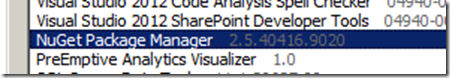
4. Using NuGet, search for ‘mvvmcross’ and add ‘MVVMCross Hot Tuna Starter Pack’ to BOTH the DemoApp.Android and DemoApp.Core
In the DemoApp.Android, it creates a SplashScreen activity and layout, and a layout and a view in FirstView.axml and FirstView.cs respectively.
In the DemoApp.Core, it creates a FirstViewModel view model.
6. In DemoApp.Android, delete the Activity1.cs and Resources/Layout/Main.axml.
7. Run. It should run OK at this point.
No comments:
Post a Comment