If you have an iOS app which you would like to send to a customer to see your progress you can do that easily, and without sending him the source code.
The customer needs to have a Mac and XCode installed with the same same version of the SDK you target in your app.
On the development machine:
1. Get simplaunch: https://github.com/landonf/simlaunch/downloads
2. In Xcode, make sure compilation target is set to “[ProjectName]\iPhone [x] Simulator”
Compile your app (Project\Build or Command+B or RightWinKey+B)
3. Click on “Organizer” button (it’s in the right top of the XCode window)
4. Click the “Projects” tab and make sure your project is selected in the list from the left (it has the dot on the right of the name)
5. Click the arrow after the “Derived Data” path
6. Navigate to Build\Producs\Debug-iphonesimulator
7. Drag the [AppName].app on the “Simulator Bundler” icon on desktop
8. It will generate the bundled app is in the same folder with the source app
This is the app you can send to your customer.
On the customer machine, the customer needs to unarchive the file and run the app from inside (double-click it).
More info:
http://stackoverflow.com/questions/932480/sharing-iphone-apps-for-the-simulator
http://stackoverflow.com/questions/6349073/looking-for-a-better-way-to-demo-iphone-apps
http://stackoverflow.com/questions/5919959/iphone-simulator-folder-not-in-application-support
http://stackoverflow.com/questions/1187611/how-to-install-iphone-application-in-iphone-simulator
http://stackoverflow.com/questions/8351278/run-iphone-ipad-simulator-for-continuous-integration
http://stackoverflow.com/questions/932480/sharing-iphone-apps-for-the-simulator/3493270#3493270
http://www.mcafee.com/us/resources/white-papers/foundstone/wp-pen-testing-iphone-ipad-apps.pdf
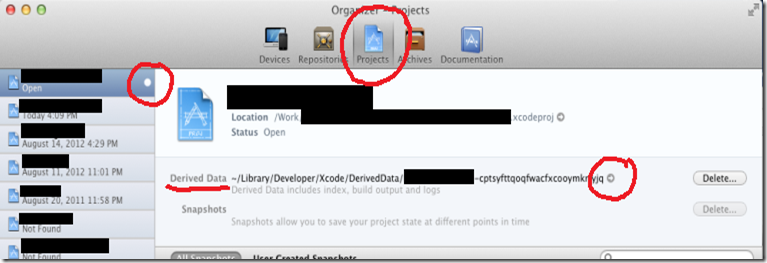
No comments:
Post a Comment